Description
Book Description
Blender is an open-source modeling and animation program popular in the 3D printing community. 3D printing brings along different considerations than animation and virtual reality.
This book walks you through four projects to learn using Blender for 3D Printing, giving you information that you need to know to create high-quality 3D printed objects.
The book starts with two jewelry projects– a pendant of a silhouette and a bracelet with custom text. We then explore architectural modeling as you learn to makes a figurine from photos of a home. The final project, a human hand, illustrates how Blender can be used for organic models and how colors can be added to the design.
You will learn modeling for 3D printing with the help of these projects. Whether you plan to print at-home or use a service bureau, you’ll start by understanding design requirements. The book begins with simple projects to get you started with 3D modeling basics and the tools available in Blender. As the book progresses, you’ll get exposed to more robust mesh modeling techniques, modifiers, and Blender shortcuts. By the time you reach your final project, you’ll be ready for organic modeling and learning how to add colors. In the final section, you’ll learn how to check for and correct common modeling issues to ensure the 3D printer can make your idea a reality!
Key Features
- A project based guide that helps you design beautiful 3D printing objects in Blender
- Use mesh modeling and intersections to make a custom architectural model of a house
- Create a real world 3D printed prosthetic hand with organic modeling and texturing painting
What you will learn
- Using standard shapes and making custom shapes with Bezier Curves
- Working with the Boolean, Mirror, and Array Modifiers
- Practicing Mesh Modeling tools such as Loop Cut and Slide and Extrude
- Streamlining work with Proportional Editing and Snap During Transform
- Creating Organic Shapes with the Subdivision Surface Modifier
- Adding Color with Materials and UV Maps
- Troubleshooting and Repairing 3D Models
- Checking your finished model for 3D printability
Who This Book Is For
If you’re a designer, artist, hobbyist and new to the world of 3D printing, this is the book for you. Some basic knowledge of Blender and geometry will help, but is not essential.
Table of Contents
- Thinking About Design Requirements
- Using a Background Image and Bezier Curves
- Converting a Bezier Curve to a Properly Sized 3D Mesh
- Flattening a Torus and Boolean Union
- Building a Base with Standard Meshes and a Mirror
- Cutting Half Circle Holes and Modifier Management
- Fun with Fonts
- Using Empties to Model the Base of the House
- Mesh Modeling and Positioning the Details
- Making Textures with the Array Modifier and Scalable Vector Graphics
- Applying Textures with Boolean Intersection
- The Subdivision Surface Modifier and Organic Shapes
- Trial and Error – Topography Edits
- Coloring Models with Materials and UV Maps
- Troubleshooting and Repairing Models
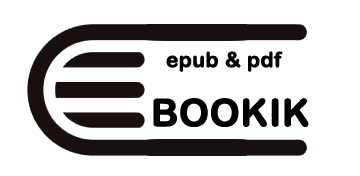

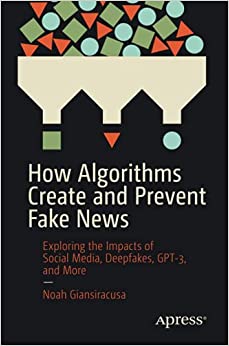
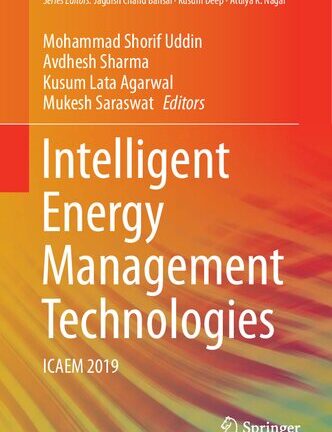
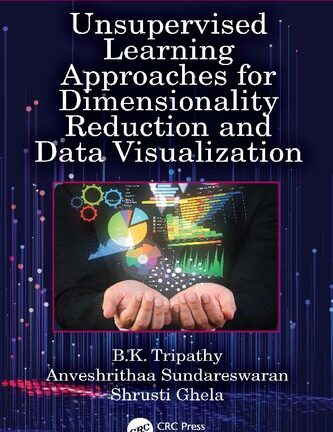
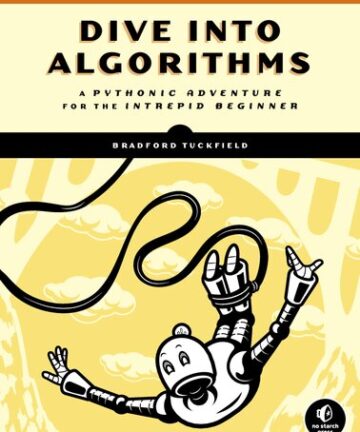
Reviews
There are no reviews yet.