Description
This book starts with the very basics of editor scripting in Unity, such as using built-in attributes to customize your component’s editor and creating custom editors and windows with IMGUI and UI Toolkit. Next, we move to a general use case example by creating an object spawner EditorTool for the scene view. Later, we dive straight to in-depth stats and detailed case studies of two Unity assets: ProArray and Rhythm Game Starter. Here you’ll get more context on how editor scripting is used in published assets.
You will also learn how to set up a better workflow for editor scripting, asset publishing, maintenance, and iterative updates. You will leverage the power of modern web technology to build a documentation site with GitBook and DocFX. Finally, you will see some tips and tricks for automating asset versioning and changelogs.
What You Will Learn
- Get started with Editor scripting in Unity
- Work with advanced editor topics such as custom EditorWindows and EditorTool
- Structure your C# code with namespaces and asmdef
- Use IMGUI and UI Toolkit for creating editor GUIs
- Master packaging and selling your own editor tools
- Set up a better workflow for asset publishing, maintenance, and iterative updates
Who This Book Is For
Readers who want to learn about editor scripting to improve their game-development process and create tools for themselves. Moderate experience with C# and a fundamental knowledge of Unity is expected.
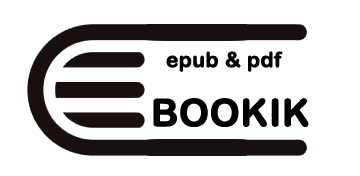
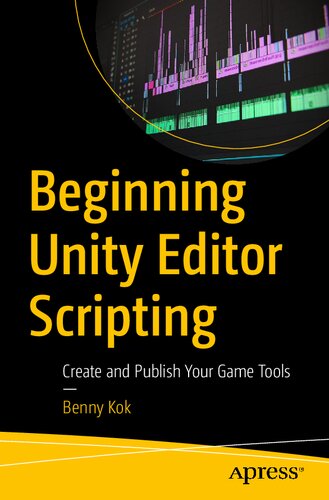
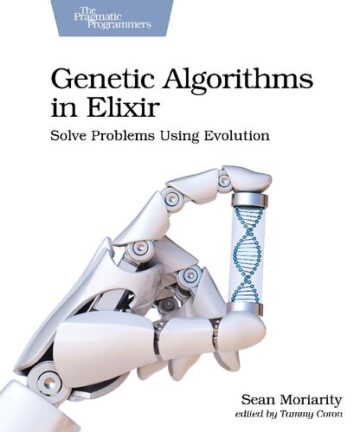
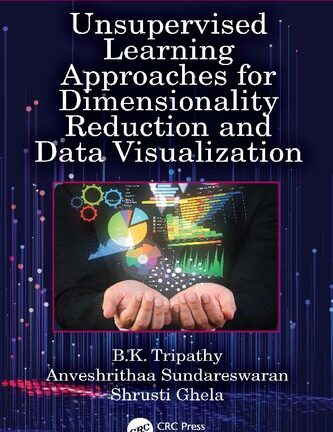
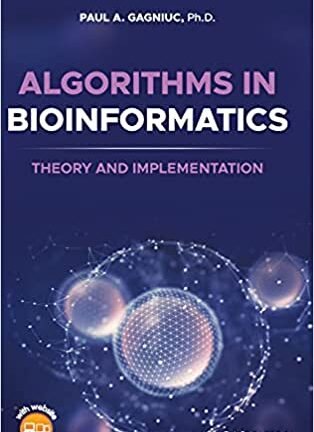
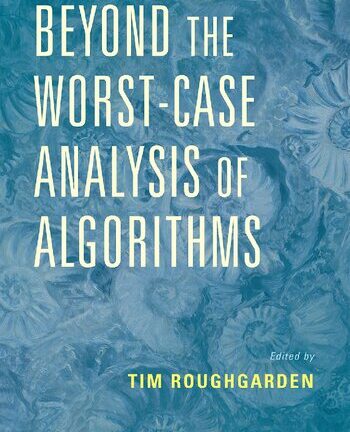
Reviews
There are no reviews yet.