Description
Electron in action Steve Kinney Ebook PDF
Application development has become one of the top IT jobs all over the world. There are several professional tools for developing applications. Electron is included among the powerful tools for developers. It has a lot of strong options for application developers. Electron in Action by Steve is a great resource for developers to learn the process of using the Electron tool and develop applications for users, then publish them in most top markets like the app store.
electron in action sections
Section 1: Introduction to Electron
Understanding Electron: An Introduction to Electron, its Architecture, and How It Enables Developers to Build Cross-Platform Desktop Applications Using Web Technologies
Section 2: Getting Started 2. Setting Up Your Environment: Detailed instructions on setting up the development environment for Electron, including installing Node.js, Electron, and other necessary tools
Hello, Electron!: Building a basic Electron application from scratch, including creating a main window and adding interactivity.
Section 3: Building Blocks 4. Window Management: Exploring Electron’s window management features, such as creating multiple windows, customizing their appearance, and handling events
UI Components: Building user interfaces with HTML, CSS, and JavaScript and integrating them into Electron applications
Menus, Toolbars, and Shortcuts: Creating custom menus, toolbars, and keyboard shortcuts for your Electron applications
Section 4: Superpowers with Electron APIs 7. Accessing the File System: Working with the file system in Electron applications, including reading, writing, and manipulating files and directories.
Interacting with Native Features: Exploring Electron’s APIs to access native features and resources, such as system notifications, clipboard integration, and system tray integration
Extending Electron with the BrowserWindow API: Leveraging the power of the BrowserWindow API to customize and control the behavior of Electron windows
Section 5: Advanced Topics 10. Inter-Process Communication (IPC): communicating between the main process and renderer processes using IPC mechanisms, including sending messages and sharing data.
Performance Optimization: Techniques for optimizing the performance of Electron applications, such as managing memory, handling large data sets, and improving rendering speed
Security Considerations: Best practices for securing Electron applications, including handling user inputs, managing external content, and mitigating common security vulnerabilities
Packaging and Distribution: packaging Electron applications for different platforms, creating installers, and distributing them to end-users
Section 6: Beyond the Basics 14. Debugging and Testing: Strategies for debugging and testing Electron applications, including using developer tools, unit testing frameworks, and automated testing techniques
Deployment and Updates: Implementing deployment strategies for Electron applications, handling updates, and managing versioning
book introduction
Electron in Action e-book covers the fundamental steps of developing desktop programs on the Electron system. As Electron is a strong program, application programmers use it and web technology to develop cross-platform programs.
Electron in Action Steve Kinney’s ebook is about designing programs using the electron tool; in the first section, it explains the basics of electron and its application. In the next part, the author teaches how to develop a basic electron program. Technical definitions such as configuration, setting development programs, and making a browser for Windows are included in this section.
As the book progresses, Steve Kinney explores various aspects of electron development. He covers working with Electron’s API, integrating with front-end frameworks like React and Angular, managing application state, and handling interprocess communication.
The author of Electron in Action” not only explained the development of programs by Electron but also mentioned more technical cases such as packaging and publishing Electron programs for different formats, activation, upgrade, restoration, and checking techniques.
Developing an application
In this part of the book “Electrons in Action,” the author aims to discuss how to develop electron applications, build Windows, manage applications, frequent stories, and configure menus and conversation boxes.
What are the concepts used in integration with the operating system?
Each application is made according to a series of frameworks and options; “integration in this section means the responsibility of electron applications according to the system, sign, notification, content, or file readability.
Web Platform APIs in Electron in Action
As it was said in the previous section, the development and integration of each application in Electron are different according to a series of factors. Web platform APIs explain these different platforms for each application that might be developed and operated according to HTML5 APIs, JavaScript, or other platforms.
Packaging and publishing applications in the Electron in Action e-book
After designing and developing applications, it will be time to publish them in the popular target market. This section considers definitions like registration, preparation according to several formats, and distribution in top application markets.
Testing the applications in the Electron tool
Each program has several steps before starting to work for users. One of the most important processes in application development is testing it to check its work and standards according to the market. This part of Electron in Action aims to explain the required testing steps, such as making a test section, using a test platform, and debugging techniques.
Advanced Terms of Electron in Action E-Book
After publishing an application, it’s time to restore it, secure it from internet harm such as viruses, or optimize it to appear better. This part of the Electron in Action e-book considers securing or upgrading application issues.
Installation and setting in the Electron tool
Electron is a tool that needs to be installed on the system to start developing applications. This section describes the setting steps and the programs that are needed to install and work with Electron.
How do I work with the main and renderer steps?
All Electron programs must go through two stages: main and renderer. This part of Electron in Action by Steve Kinney explained how to distinguish these steps from each other and how to prevent messing them up by handling them correctly.
How does UI work in the Electron tool?
UI refers to the responsibility of the tools with all framework systems, such as mobile, tablet, laptop, or PC. In this section of Electron in Action by Steve Kinney, the author describes the concepts that relate to responsibility definitions such as user interface, management of user data, using the CSS platform, and developing big JavaScript resources and platforms.
Covering and preparation of the application in
Electron tool
After the development of an application, the developer must cover it according to several platform systems and prepare its installation process to publish it in markets for users.
UI and Application Development: This section would cover topics such as creating responsive user interfaces, handling user input, utilizing CSS frameworks, and integrating popular JavaScript libraries and frameworks.
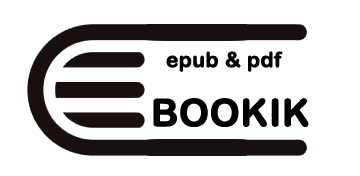

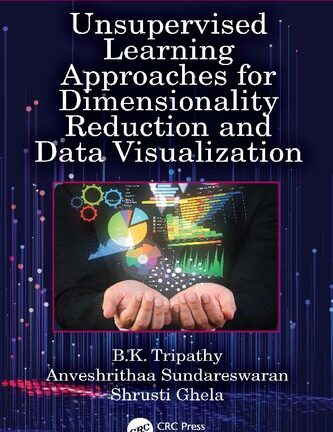
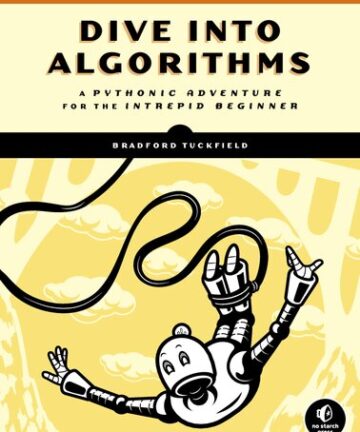
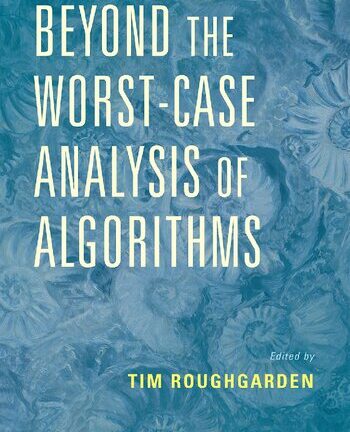
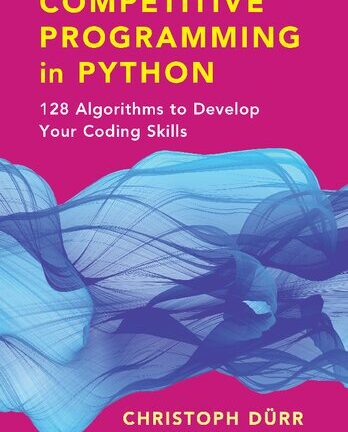
Reviews
There are no reviews yet.